Balancing work from home or work at home tasks is easier said than done. Productivity is the new buzzword on social media that describes the healthy feeling of doing serious work. Like a pointed to-do list. Today you are alone in your humble home. Strive to do 10 to 6 jobs without being in the office, nosy colleagues, or the watchful eye of your supervisor.
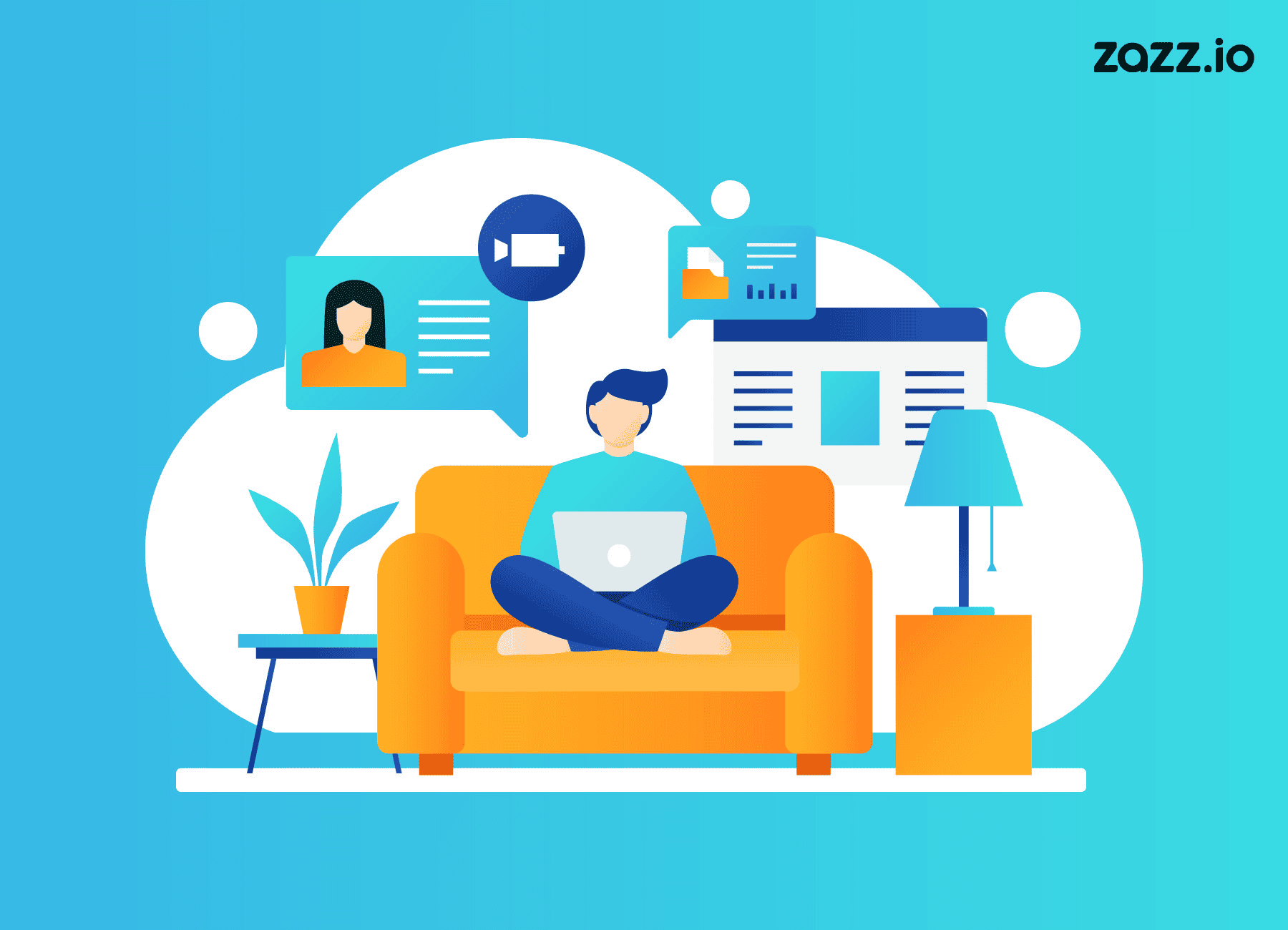
You would have heard of some “office tools”. These are programmed to make supervisors’ lives accessible from the unsuspecting intern or their CEO. The truth is, they make life easier for everyone. Therefore to do an excellent job of making you productive while working from home policy. Let’s start with the useful tools that do the work from home setup, work for you.
Top 5 Productivity Apps For Work From Home Jobs
Calendar
In its most basic form, Calendar is a digital calendar
It allows users to integrate all their calendars, including MS Outlook and Google, in a single interface. According to some competent Android app developers, it offers hassle-free meeting scheduling without sending multiple emails, and provides analytical reports to help track productivity. Also, it offers automatic meeting transcripts.
The platform is still in beta, but it can be downloaded for free on the company’s website. It is an eminent application that helps make the opportunity to work from home more productive.
Slack
Slack is a messaging solution that can integrate all business communications, including email, into a single platform to help work from home. Members of a Slack workspace can communicate through instant messages that are organized into groups called “channels” based on teams, business functions, teams, and customers. Members can join or leave as needed to avoid irrelevant notifications while working from a home desk.
As per Android and iOS app developers, Slack offers collaboration not only within a company. But also with customers, partners, and vendors with regular working relationships. It also provides options for file sharing, voice and video calls, and screen sharing. It’s free to use for small teams, but the free version has a searchable storage limit: message history will only be saved to the most recent 10,000 messages, and files will only be kept up to 5GB.
Notion
Notion offers greater clarity in teamwork by replacing a large number of productivity applications with a single platform. Users do not have to switch between different applications, which saves time. It is useful for project management and real-time collaboration between team members.
The Notion, which calls itself the “missing half of Slack,” provides all the necessary business functions in one interface, except for a chat function. Zazz mobile app developers claim that it is possible to integrate Notion to get the best of both worlds, although the integration at this point is still fairly one-dimensional. However, for working from home, the essentials only allow notifications through the Slack app.
Serene
Serene is an app that helps people achieve maximum productivity by focusing only on their most important goal for the day.
The app allows users to set a single goal each day and divide the day into sessions to achieve that goal. While working from home, tips and tasks and benefits by reducing the time spent on smaller jobs and allowing users to proactively work towards their most important goals.
Serene enables users to address distractions by blocking time-wasting apps and websites and even silencing their phones. The app also has a variety of concentration music to help users achieve optimal productivity while working from home.
Trello
Trello is a project management application for team collaboration. It helps to track the productivity of all members while working from home. It allows users to create to-do lists, add deadlines, and view the progress of each member in completing their assigned tasks. Also, to work from home, it offers instant messaging between team members.
How to Setup Your Work From Home Jobs?
Once you’ve decided where you want to build your home office work, it’s time to plan the actual setup. Start with the significant components, like your desk, chair, computer, and computer screen. Then progressively optimize your space with all the little extras that will make your life easier but also more enjoyable.
Final Words
After reading the above-stated information, you can understand top productive apps for work from home tips and tasks, opportunities, jobs, setup, etc. This information is provided by a proficient app development company across the globe. Thus, check the Zazz clutch review to know more about it in depth. Moreover, read the complete blog to understand everything clearly.
Also Read:
Best Mobile App Development Companies in New York











